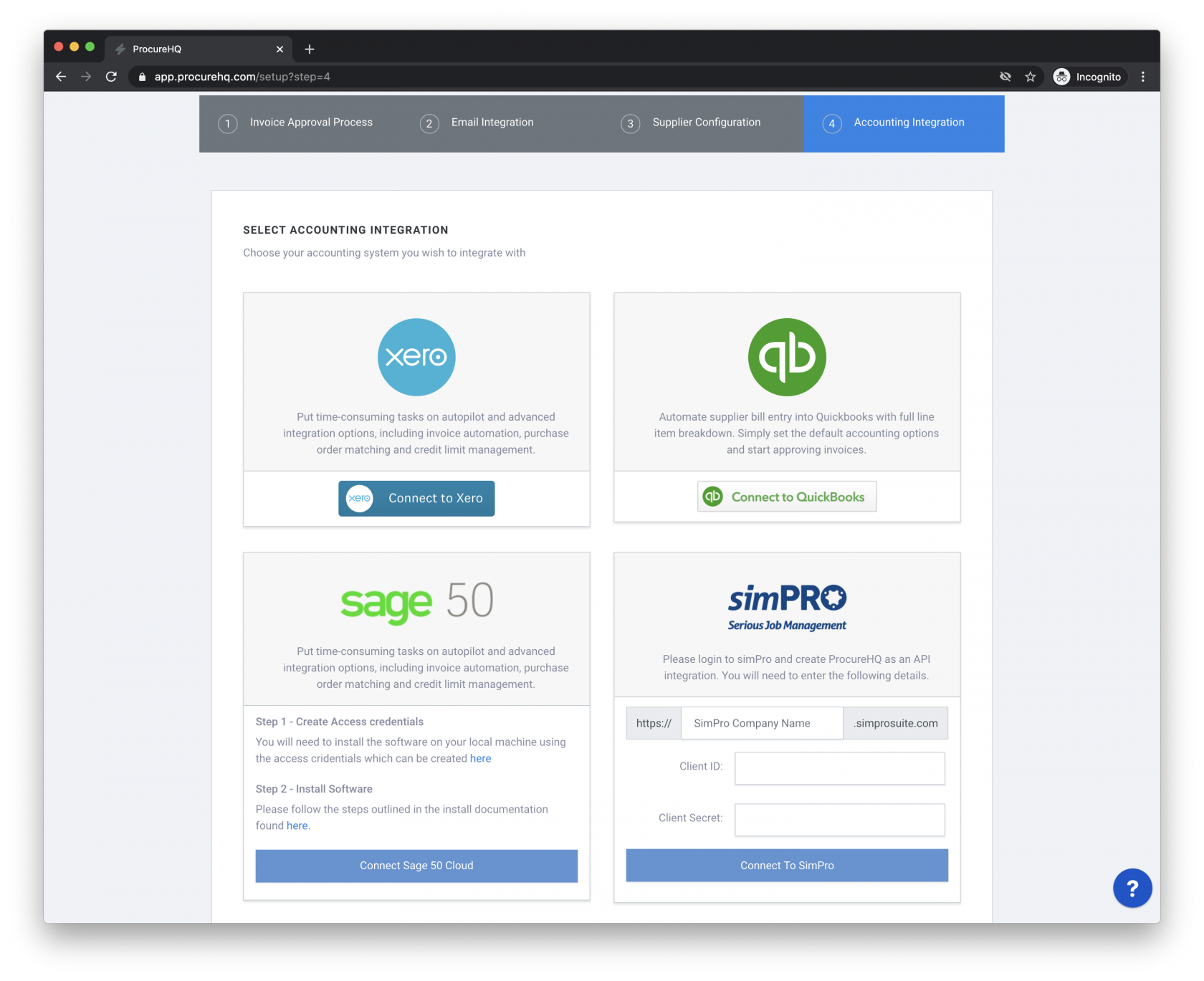SimPro Field Management Software
To integrate with SimPro you will need your API details from simpro.
On SimPRO:
- Go to Setup
- Go to API > Applications
- Click Create Application
- Enter the following Details:
- Company: ProcureHQ
- Name: ProcureHQ
- Redirect URI: https://app.procurehq.com/simpro/callback
- Authentication Method: OAuth 2.0
- Grant Type: Authorisation Code
- Copy the Client ID and Client Secret for the next step.
- Click Save
On ProcureHQ
- Go to Setup Step 4
- Enter the following details:
- Build URL: your URL for simpro
- Client ID: The ID from the above step.
- Client Secret: The secret from the above step.
2.