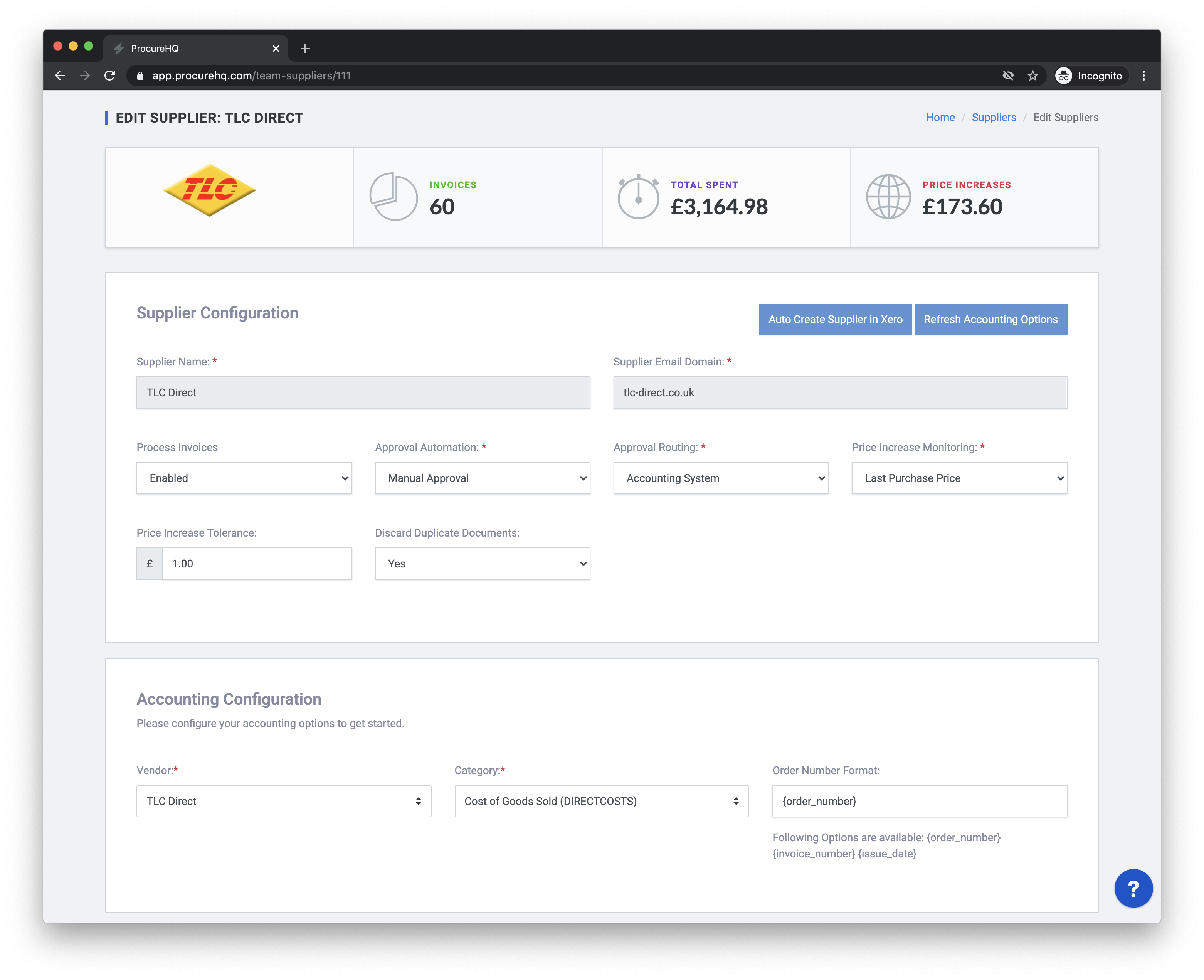Supplier Configuration
Many configurations are configured based on the suppliers:
Supplier Configuration
Process Invoices
You can disable or enable the processing of individual suppliers.
Approval Automation
Configure the processing options for supplier invoices:
- Manual Approval - All invoices will require manual human approval
- Approve All Invoices - Auto Approve Invoices
- Approve Invoices with no Price Increase
Approval Routing
Configure where to sent the invoice
- Accounting Software
- Allocate to ProcureHQ Project
- Forward to Email
- Web-hook Notification
Price Increase Monitoring
Last Purchase Price - Monitors price increases based on the last known purchase price. As more invoices are processed this will pick the most up to date pricing.
Price Increase Tolerance - Adjust the required difference for a price increase to be detected.
Discard Duplicate Documents
Disable documents which have already been entered from appearing in ProcureHQ. Once an Invoice has been detected it cannot be imported again.
Accounting Configurations
Vendor (* Required to automatically enter invoices)
Map the chosen supplier with the supplier created in your accounting software.
Category
Configure the accounts payable cost code from your accounting software.
Order Number Format
Following Options are available:
- {order_number}
- {invoice_number}
- {issue_date}